Qt5 & Raspberry Pi
I received a Raspberry Pi this week (thanks Nokia & QtonPi!) and naturally baked Qt5 into it as the first thing. Started by just installing premade RPi Qt5 package, but as qmlscene is not yet included, went for building Qt5 following loosely these instructions. About 2 hours later, I had system setup with latest Raspbian image running Qt5 QML apps.
Last month when Qt5 first beta was coming together I prepared this "Qt5 Cinematic Experience" technology demo and got some good feedback. Samuel Rødal (btw check out his awesome "Qt 5 based 3D Wayland compositor" video!) kindly tested that it works also in RPi. Yes, it worked and was pretty fast also, but not even close to perfect... Now armed with RPi I wanted to spend some quality time with it, experimenting what the GPU (Broadcom VideoCore IV) likes and hates. So here comes "Qt5 Cinematic Experience - Raspberry Pi Edition":
The changes made for this RPi version are:
Last month when Qt5 first beta was coming together I prepared this "Qt5 Cinematic Experience" technology demo and got some good feedback. Samuel Rødal (btw check out his awesome "Qt 5 based 3D Wayland compositor" video!) kindly tested that it works also in RPi. Yes, it worked and was pretty fast also, but not even close to perfect... Now armed with RPi I wanted to spend some quality time with it, experimenting what the GPU (Broadcom VideoCore IV) likes and hates. So here comes "Qt5 Cinematic Experience - Raspberry Pi Edition":
The changes made for this RPi version are:
- Original version was quite scalable, but it was optimized for ~N9 screen resolutions. I wanted to run RPi in full HD 1080p (1920x1080) so adjusted things to fit better for the larger screen, making everything bigger and better. Though more pixels means more work for CPU&GPU so..
- Added FPS item in the top-left corner which shows how frequently QML animation loop gets called. Seeing this all the time while developing gives good feedback on how different changes affect the performance and also adds some demonstration sugar.
- Reduced smoke particles amount & size as that was a clear bottleneck.
- Another slowdown was DropShadow effect for big movie title texts, switched it now to plain Text.Outline style.
- On the other hand, increased shooting star sprite and its particles sizes as these changes didn't notably decrease the performance.
- On the RPi side used 128/128 CPU/GPU memory split and to get even more juices out, overclocked it to "medium" 700MHz -> 900MHz (see instructions)
- Went for a more colorful theme by default, raspberries are bright!
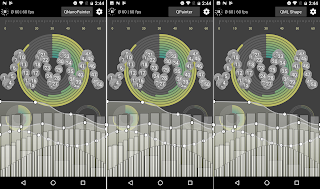
Comments
thanks!
Thanks.
Leo