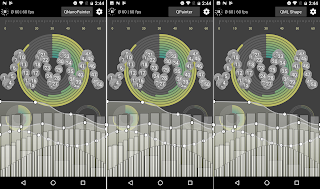Qt 5.10 Rendering Benchmarks

Qt 5.10.0 RC packages are available now and actual release is happening pretty soon. So this seems to be a good time to run some rendering benchmarks with 5.10, including new QML Shape element, QQuickPaintedItem and QNanoPainter . After my previous blog post , some initial comments mentioned how QML Shape didn't reach their performance expectations. But I think that might be more of a "use the right tool for the job" -kind of thing. This demo application is very much designed to test the limits of how much heavily animated graphics can be drawn while keeping performance high and while having its own strengths, QML Shape likely isn't the tool for that. To prove this point, there is a new ' flower ' test case in QNanoPainter demo app which renders a nice flower path, animating gradient color & rotation (but not path). Combining it with new setting to render multiple items (not just multiple renders per item) and the outcome looks like this with 1 and 1