Creating fluid user experiences
Recently we have been co-operating with Linja Design, brainstorming and prototyping UI/UX ideas. One of their concept is branded as "Zax 2.0", idea being to tilt the flickable area so that it reveals more content into the direction user is panning so he/she will see "further ahead". To understand what I'm talking about, please check this video.
I know there already is Cooliris and friends using similar method, but do you think this could be utilized still a bit more? Where and how would you use this if it would be easily available in the platform?
I'm open to all ideas and to prove it, show here a world premiere of "Powered by Zax 2.0" 5-in-a-row game in N900:
(And no, game is not available from anywhere yet, just under construction ;-) )
I know there already is Cooliris and friends using similar method, but do you think this could be utilized still a bit more? Where and how would you use this if it would be easily available in the platform?
I'm open to all ideas and to prove it, show here a world premiere of "Powered by Zax 2.0" 5-in-a-row game in N900:
(And no, game is not available from anywhere yet, just under construction ;-) )
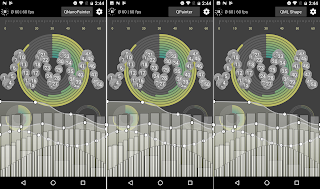
Comments
My Captain Obvious list would be:
- The browser
:)
However, I don't see why this couldn't be useful in the desktop views as well. If the Maemo 5 desktop view would be extended to pan up and down as well as left and right, this kind of view would be great for that. You could begin to pan up or down and then immediately see that "no, I didn't place the widget I want on that desktop after all". Or something of the sort.
I think generally viewing text would be cool as well, as you could get a Star Wars kind of "Once upon a time in a galaxy far away..." view. I think here it should be restricted that you can only go up or down. Would be really cool and intuitive. I'd definitely dub this as the "Star Wars text view". :D
Looks really promising!
yes obviously web browsing, but the desktop could use the help, especially the list of apps, currently its a slow interface.
and of course maps and any graphical applications.
im an artist and designer and not at all interested in games. if i wanted games i would have bought a toy. hint, hint, hint.
enjoy peace and love,
dubbydanny