QNanoPainter with Qt 5.8 (and QSGRenderNode)
QNanoPainter recently gained initial support for QSGRenderNode which is a new public class available starting from Qt 5.8. What this means is that instead of rendering through FBO using QQuickFramebufferObject so, OpenGL drawing is done directly into Qt Quick Scene Graph. And as a QQuickItem somewhere in the middle of scene, not just underlay/overlay for the scene which was already possible before Qt 5.8 using beforeRendering & afterRendering.
Below is a video running QNanoPainter tester app on MacBook Pro with 16 unique QQuickItems using QSGRenderNode mode:
So should you enable QNANO_USE_RENDERNODE with your custom QNanoPainter items?
So with all above said, QNANO_USE_RENDERNODE is not currently enabled by default even when building with Qt 5.8. But that might change somewhere in future if gains seem worth it. For now please upgrade your QNanoPainter library and test how it works for you.
Below is a video running QNanoPainter tester app on MacBook Pro with 16 unique QQuickItems using QSGRenderNode mode:
So should you enable QNANO_USE_RENDERNODE with your custom QNanoPainter items?
- There is a potential performance gain for not rendering through FBO. Especially if your UI contains many custom items and/or you resize items, QSGRenderNode may give more gains as FBO resizing can be costly.
- However, based on my testing with few different Android devices the performance difference seems pretty small, just few percentages. Maybe with some less performant embedded platforms which are bad with FBOs there is a bigger difference.
- With QQuickFramebufferObject, rendering is always clipped to FBO size, so item clip true/false property doesn’t have any effect. With QSGRenderNode such clipping doesn’t automatically happen, instead each item can freely paint anywhere outside its rect. Whether this is pros or cons is up to your use case, but good to note anyway.
- With QSGRenderNode, standard QQuickItem features (position, rotation, clipping, scaling etc.) need to be implemented customly. QNanoPainter doesn’t (yet) fully support clipping of QML item tree so if you have several clip regions and/or rotate these items, clipping doesn’t necessarily behave as expected when using QNANO_USE_RENDERNODE.
- When your item doesn’t need to be repainted, just re-rendered, it’s more performant to render the FBO. So if your items don’t change often it might be better not to enable QNANO_USE_RENDERNODE.
So with all above said, QNANO_USE_RENDERNODE is not currently enabled by default even when building with Qt 5.8. But that might change somewhere in future if gains seem worth it. For now please upgrade your QNanoPainter library and test how it works for you.
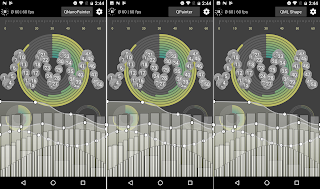
Comments
I'm interested in using Qnanopainter to draw shapes like circles, arcs, ellipses, lines in QT, for a university work. Would it be possible to use main window to represent these drawings? Can you give me a simple project on how to start by drawing something very simple? I'm a bit lost, and the examples I find are to true informatics, I'm a simple electronic ...
Regards
Fco Javier